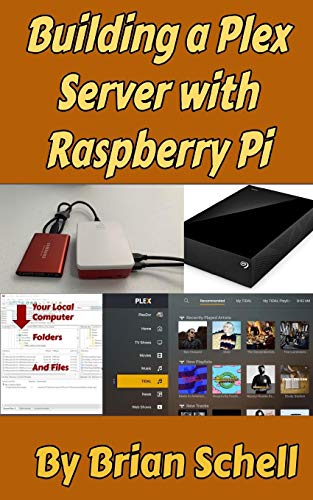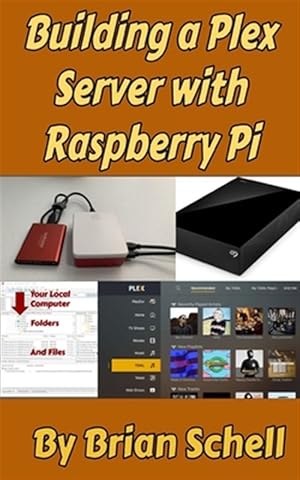Building Plex Server Raspberry by Schell Brian (13 results)
Search filters
Product Type
- All Product Types
- Books (13)
- Magazines & Periodicals (No further results match this refinement)
- Comics (No further results match this refinement)
- Sheet Music (No further results match this refinement)
- Art, Prints & Posters (No further results match this refinement)
- Photographs (No further results match this refinement)
- Maps (No further results match this refinement)
- Manuscripts & Paper Collectibles (No further results match this refinement)
Condition Learn more
- New (11)
- As New, Fine or Near Fine (2)
- Very Good or Good (No further results match this refinement)
- Fair or Poor (No further results match this refinement)
- As Described (No further results match this refinement)
Binding
- All Bindings
- Hardcover (No further results match this refinement)
- Softcover (13)
Collectible Attributes
- First Edition (No further results match this refinement)
- Signed (No further results match this refinement)
- Dust Jacket (No further results match this refinement)
- Seller-Supplied Images (6)
- Not Print on Demand (8)
Language (1)
Price
- Any Price
- Under £ 20
- £ 20 to £ 35 (No further results match this refinement)
- Over £ 35 (No further results match this refinement)
Free Shipping
Seller Location
Seller Rating
-
Condition: As New. Unread book in perfect condition.
-
Condition: New.
-
£ 9.51
£ 11.98 shipping
Ships from United Kingdom to U.S.A.Quantity: Over 20 available
Add to basketCondition: New. In.
-
Paperback. Condition: New.
-
Condition: New.
-
Condition: As New. Unread book in perfect condition.
-
Building a Plex Server with Raspberry Pi (Paperback)
Seller: Grand Eagle Retail, Bensenville, IL, U.S.A.
Paperback. Condition: new. Paperback. If you're anything like me, you've collected a zillion media files over the years. Music, Photos, Movies, even entire series of TV shows. Yes, you can store them on your computer and watch them when you get the chance, but what if you want to watch them from your iPhone or tablet? What if you want to watch them when you aren't home, or even in the same city? What if you just want to hear podcasts or watch web shows? The Plex Media Server can solve all those problems for you. It serves up music, videos, photos, podcasts, and even more importantly, it's reliable, it looks great, has a bunch of built-in features that makes browsing your huge collection a load of fun. Oh, and the software is completely free. On the other hand, one of the disadvantages of Plex is that it works best when loaded onto a dedicated computer that is on and available non-stop, all the time, 24/7. One reliable and inexpensive solution to this issue is to run your Plex Media Server from a Raspberry Pi computer, the tiny little computer that'll set you back less than $55 for everything you need. This book explains how to set up a Raspberry Pi for use as a Plex Server. We'll look at hardware options, downloading and installing the operating system and Plex software, how to configure your hard drives, folders, and files, how to get files into the Pi from other places in the house, and how to access everything, from anywhere. It's all you need to know, and only what you need to know! Contents: 1. Introducing Plex and the Pi 2. Required Hardware 3. Setting up the Hardware 4. Setting Up the Plex Media Server Software 5. Importing media 6. Configuring the Plex Media Server 7. Backing up Your SD Card 8. Backing Up Your Hard Drive(s) 9. Using the Plex Media Server 10. Conclusion This item is printed on demand. Shipping may be from multiple locations in the US or from the UK, depending on stock availability.
-
Building a Plex Server with Raspberry Pi
Seller: California Books, Miami, FL, U.S.A.
Condition: New. Print on Demand.
-
Building a Plex Server with Raspberry Pi
Seller: PBShop.store US, Wood Dale, IL, U.S.A.
PAP. Condition: New. New Book. Shipped from UK. THIS BOOK IS PRINTED ON DEMAND. Established seller since 2000.
-
Condition: New.
-
Building a Plex Server with Raspberry Pi
Seller: PBShop.store UK, Fairford, GLOS, United Kingdom
£ 10.47
£ 3.29 shipping
Ships from United Kingdom to U.S.A.Quantity: Over 20 available
Add to basketPAP. Condition: New. New Book. Delivered from our UK warehouse in 4 to 14 business days. THIS BOOK IS PRINTED ON DEMAND. Established seller since 2000.
-
Taschenbuch. Condition: Neu. Neuware.
-
Building a Plex Server with Raspberry Pi (Paperback)
Seller: CitiRetail, Stevenage, United Kingdom
Paperback. Condition: new. Paperback. If you're anything like me, you've collected a zillion media files over the years. Music, Photos, Movies, even entire series of TV shows. Yes, you can store them on your computer and watch them when you get the chance, but what if you want to watch them from your iPhone or tablet? What if you want to watch them when you aren't home, or even in the same city? What if you just want to hear podcasts or watch web shows? The Plex Media Server can solve all those problems for you. It serves up music, videos, photos, podcasts, and even more importantly, it's reliable, it looks great, has a bunch of built-in features that makes browsing your huge collection a load of fun. Oh, and the software is completely free. On the other hand, one of the disadvantages of Plex is that it works best when loaded onto a dedicated computer that is on and available non-stop, all the time, 24/7. One reliable and inexpensive solution to this issue is to run your Plex Media Server from a Raspberry Pi computer, the tiny little computer that'll set you back less than $55 for everything you need. This book explains how to set up a Raspberry Pi for use as a Plex Server. We'll look at hardware options, downloading and installing the operating system and Plex software, how to configure your hard drives, folders, and files, how to get files into the Pi from other places in the house, and how to access everything, from anywhere. It's all you need to know, and only what you need to know! Contents: 1. Introducing Plex and the Pi 2. Required Hardware 3. Setting up the Hardware 4. Setting Up the Plex Media Server Software 5. Importing media 6. Configuring the Plex Media Server 7. Backing up Your SD Card 8. Backing Up Your Hard Drive(s) 9. Using the Plex Media Server 10. Conclusion This item is printed on demand. Shipping may be from our UK warehouse or from our Australian or US warehouses, depending on stock availability.