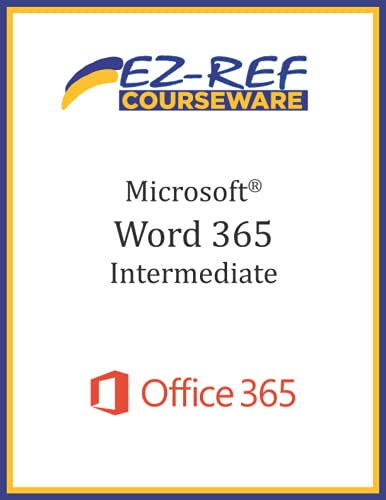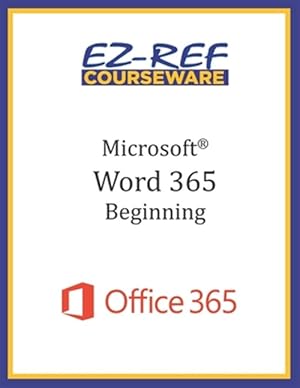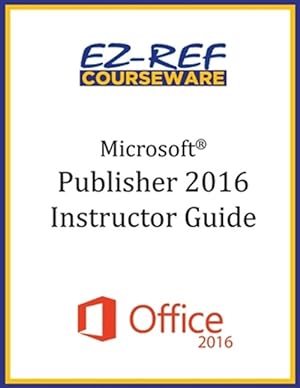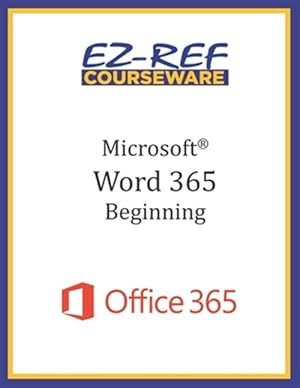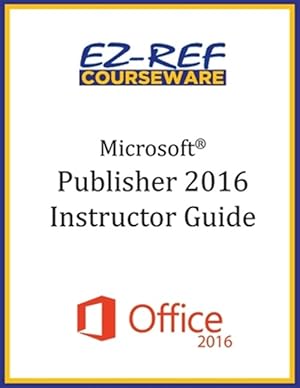Courseware Ez Ref (222 results)
Search filters
Product Type
- All Product Types
- Books (222)
- Magazines & Periodicals (No further results match this refinement)
- Comics (No further results match this refinement)
- Sheet Music (No further results match this refinement)
- Art, Prints & Posters (No further results match this refinement)
- Photographs (No further results match this refinement)
- Maps (No further results match this refinement)
- Manuscripts & Paper Collectibles (No further results match this refinement)
Condition Learn more
- New (190)
- As New, Fine or Near Fine (28)
- Very Good or Good (4)
- Fair or Poor (No further results match this refinement)
- As Described (No further results match this refinement)
Binding
- All Bindings
- Hardcover (No further results match this refinement)
- Softcover (222)
Collectible Attributes
- First Edition (No further results match this refinement)
- Signed (No further results match this refinement)
- Dust Jacket (No further results match this refinement)
- Seller-Supplied Images (58)
- Not Print on Demand (83)
Language (1)
Free Shipping
Seller Location
Seller Rating
-
Microsoft Publisher 365 - Overview: Student Manual (Black & White)
Language: English
Published by Independently published, 2019
ISBN 10: 1702157415 ISBN 13: 9781702157414
Seller: -OnTimeBooks-, Phoenix, AZ, U.S.A.
Condition: very_good. Gently read. May have name of previous ownership, or ex-library edition. Binding tight; spine straight and smooth, with no creasing; covers clean and crisp. Minimal signs of handling or shelving. 100% GUARANTEE! Shipped with delivery confirmation, if you're not satisfied with purchase please return item for full refund. Ships USPS Media Mail.
-
Microsoft Excel 2016 - Beginning: Instructor Guide (Black and White)
Language: English
Published by CreateSpace Independent Publishing Platform, 2015
ISBN 10: 1544199163 ISBN 13: 9781544199160
Seller: Hawking Books, Edgewood, TX, U.S.A.
Condition: New. "A brand-new, unused copy in perfect condition. Five star seller - Buy with confidence!".
-
Microsoft Excel 2016 - Intermediate Level: Student Manual (Black and Whi
Language: English
Published by CreateSpace Independent Publishing Platform, 2015
ISBN 10: 1544041713 ISBN 13: 9781544041711
Seller: Hawking Books, Edgewood, TX, U.S.A.
Condition: New. "Sealed in Shrinkwrap. A brand-new, unused copy in perfect condition. Five star seller - Buy with confidence!".
-
Microsoft Excel 2013 - Intermediate Level: (Student Manual)
Language: English
Published by CreateSpace Independent Publishing Platform, 2013
ISBN 10: 1500669431 ISBN 13: 9781500669430
Seller: medimops, Berlin, Germany
Condition: very good. Gut/Very good: Buch bzw. Schutzumschlag mit wenigen Gebrauchsspuren an Einband, Schutzumschlag oder Seiten. / Describes a book or dust jacket that does show some signs of wear on either the binding, dust jacket or pages.
-
Microsoft Publisher 2016: Overview: Student Manual (Black & White)
Language: English
Published by CreateSpace Independent Publishi, 2015
ISBN 10: 1522813403 ISBN 13: 9781522813408
Seller: Jenson Books Inc, Logan, UT, U.S.A.
paperback. Condition: Good. The item is in good condition and works perfectly, however it is showing some signs of previous ownership which could include: small tears, scuffing, notes, highlighting, gift inscriptions, and library markings.
-
Microsoft Word 365 - Intermediate: Student Manual (Black & White)
Seller: GreatBookPrices, Columbia, MD, U.S.A.
Condition: As New. Unread book in perfect condition.
-
Microsoft Word 2016 : Beginning: Student Manual; Black & White Edition
Language: English
Published by CreateSpace Independent Publishing Platform, 2015
ISBN 10: 1522797262 ISBN 13: 9781522797265
Seller: GreatBookPrices, Columbia, MD, U.S.A.
Condition: As New. Unread book in perfect condition.
-
Microsoft Publisher 365 - Overview: Student Manual (Black & White)
Language: English
Published by Independently published, 2019
ISBN 10: 1702157415 ISBN 13: 9781702157414
Seller: GreatBookPrices, Columbia, MD, U.S.A.
Condition: As New. Unread book in perfect condition.
-
Microsoft Excel 365: Beginning: Student Manual (Black & White)
Language: English
Published by Independently published, 2019
ISBN 10: 1699051569 ISBN 13: 9781699051566
Seller: GreatBookPrices, Columbia, MD, U.S.A.
Condition: As New. Unread book in perfect condition.
-
Microsoft Word 365 - Beginning: Student Manual (Black & White)
Language: English
Published by Independently published, 2019
ISBN 10: 1700398180 ISBN 13: 9781700398185
Seller: GreatBookPrices, Columbia, MD, U.S.A.
Condition: As New. Unread book in perfect condition.
-
Microsoft Outlook 2016 - Overview
Language: English
Published by CreateSpace Independent Publishing Platform, 2015
ISBN 10: 1544713908 ISBN 13: 9781544713908
Seller: GreatBookPrices, Columbia, MD, U.S.A.
Condition: As New. Unread book in perfect condition.
-
Microsoft Excel 2019 - Beginning: Student Manual (Black & White)
Language: English
Published by Independently published, 2019
ISBN 10: 1096708329 ISBN 13: 9781096708322
Seller: GreatBookPrices, Columbia, MD, U.S.A.
Condition: As New. Unread book in perfect condition.
-
Microsoft Access 2016 - Advanced : Instructor Guide
Language: English
Published by CreateSpace Independent Publishing Platform, 2015
ISBN 10: 1544713517 ISBN 13: 9781544713519
Seller: GreatBookPrices, Columbia, MD, U.S.A.
Condition: As New. Unread book in perfect condition.
-
Microsoft PowerPoint 365 - Overview: Student Manual (Black & White)
Language: English
Published by Independently published, 2019
ISBN 10: 170094939X ISBN 13: 9781700949394
Seller: GreatBookPrices, Columbia, MD, U.S.A.
Condition: As New. Unread book in perfect condition.
-
Microsoft Word 365 - Beginning: Instructor Guide (Black & White)
Language: English
Published by Independently published, 2019
ISBN 10: 1700398687 ISBN 13: 9781700398680
Seller: GreatBookPrices, Columbia, MD, U.S.A.
Condition: As New. Unread book in perfect condition.
-
Microsoft Publisher 2016 : Overview: Instructor Guide; Black & White Edition
Language: English
Published by CreateSpace Independent Publishing Platform, 2015
ISBN 10: 1522825452 ISBN 13: 9781522825456
Seller: GreatBookPrices, Columbia, MD, U.S.A.
Condition: As New. Unread book in perfect condition.
-
Microsoft Windows 8.1 : Overview
Language: English
Published by CreateSpace Independent Publishing Platform, 2013
ISBN 10: 1499232497 ISBN 13: 9781499232493
Seller: GreatBookPrices, Columbia, MD, U.S.A.
Condition: As New. Unread book in perfect condition.
-
Microsoft Access 2019 - Beginning: Student Manual (Black & White)
Seller: GreatBookPrices, Columbia, MD, U.S.A.
Condition: New.
-
Microsoft Word 365 - Beginning: Student Manual (Black & White)
Language: English
Published by Independently published, 2019
ISBN 10: 1700398180 ISBN 13: 9781700398185
Seller: GreatBookPrices, Columbia, MD, U.S.A.
Condition: New.
-
Microsoft Outlook 2016 - Overview
Language: English
Published by CreateSpace Independent Publishing Platform, 2015
ISBN 10: 1544713908 ISBN 13: 9781544713908
Seller: GreatBookPrices, Columbia, MD, U.S.A.
Condition: New.
-
Microsoft Access 2016 - Advanced : Instructor Guide
Language: English
Published by CreateSpace Independent Publishing Platform, 2015
ISBN 10: 1544713517 ISBN 13: 9781544713519
Seller: GreatBookPrices, Columbia, MD, U.S.A.
Condition: New.
-
Microsoft Word 2016 : Beginning: Student Manual; Black & White Edition
Language: English
Published by CreateSpace Independent Publishing Platform, 2015
ISBN 10: 1522797262 ISBN 13: 9781522797265
Seller: GreatBookPrices, Columbia, MD, U.S.A.
Condition: New.
-
Microsoft Excel 2019 - Beginning: Student Manual (Black & White)
Language: English
Published by Independently published, 2019
ISBN 10: 1096708329 ISBN 13: 9781096708322
Seller: GreatBookPrices, Columbia, MD, U.S.A.
Condition: New.
-
Microsoft Windows 8.1 : Overview
Language: English
Published by CreateSpace Independent Publishing Platform, 2013
ISBN 10: 1499232497 ISBN 13: 9781499232493
Seller: GreatBookPrices, Columbia, MD, U.S.A.
Condition: New.
-
Microsoft Word 365 - Intermediate: Student Manual (Black & White)
Seller: GreatBookPrices, Columbia, MD, U.S.A.
Condition: New.
-
Microsoft Publisher 365 - Overview: Student Manual (Black & White)
Language: English
Published by Independently published, 2019
ISBN 10: 1702157415 ISBN 13: 9781702157414
Seller: GreatBookPrices, Columbia, MD, U.S.A.
Condition: New.
-
Microsoft PowerPoint 365 - Overview: Student Manual (Black & White)
Language: English
Published by Independently published, 2019
ISBN 10: 170094939X ISBN 13: 9781700949394
Seller: GreatBookPrices, Columbia, MD, U.S.A.
Condition: New.
-
Microsoft Word 365 - Beginning: Instructor Guide (Black & White)
Language: English
Published by Independently published, 2019
ISBN 10: 1700398687 ISBN 13: 9781700398680
Seller: GreatBookPrices, Columbia, MD, U.S.A.
Condition: New.
-
Microsoft Excel 365: Beginning: Student Manual (Black & White)
Language: English
Published by Independently published, 2019
ISBN 10: 1699051569 ISBN 13: 9781699051566
Seller: GreatBookPrices, Columbia, MD, U.S.A.
Condition: New.
-
Microsoft Publisher 2016 : Overview: Instructor Guide; Black & White Edition
Language: English
Published by CreateSpace Independent Publishing Platform, 2015
ISBN 10: 1522825452 ISBN 13: 9781522825456
Seller: GreatBookPrices, Columbia, MD, U.S.A.
Condition: New.