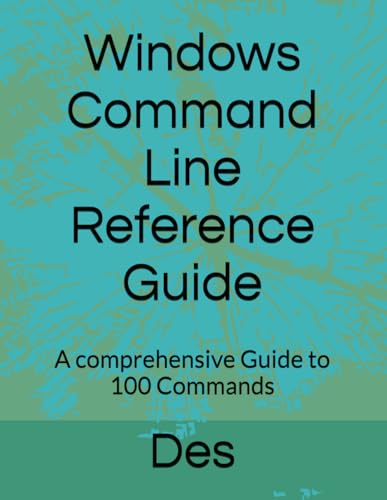Windows Command Line Reference Guide: A Comprehensive Guide to 100 Commands
Unlock the power of the Windows Command Line with this essential resource designed for all skill levels. Whether you’re a beginner or an advanced user, this guide provides clear explanations of 100 vital commands that will enhance your productivity and efficiency.
Inside, you’ll explore eight key sections:
- File Management Commands: Learn to copy, move, delete, and manage files and directories efficiently.
- System Information Commands: Access detailed information about your system’s configuration and resources.
- Process Management Commands: Monitor and control running processes for optimal performance.
- Environment and Configuration Commands: Manage your system environment and settings effectively.
- Networking Commands: Manage network settings and troubleshoot issues.
- Advanced Utility Commands: Discover powerful tools for system maintenance and optimization.
- Disk and Volume Management Commands: Manage disk partitions and optimize storage space.
- Additional Command: Explore further commands that enhance your command line skills.
Each command is presented with easy-to-understand descriptions, practical examples, and expected outputs, making it simple to apply in real-world situations.
This guide is your essential reference for mastering the Windows Command Line, helping you streamline your workflow and troubleshoot common issues. Dive in and take control of your Windows environment today!
![]()