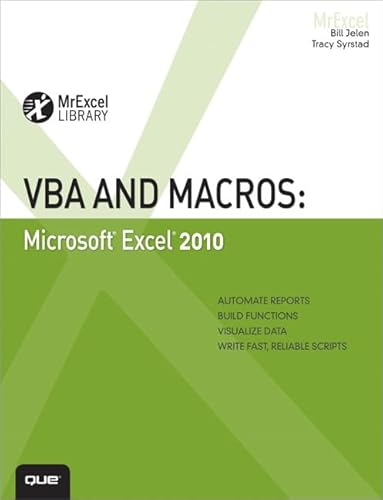AUTOMATE REPORTS
BUILD FUNCTIONS
VISUALIZE DATA
WRITE FAST, RELIABLE SCRIPTS
Microsoft Excel 2010
VBA AND MACROS:
SAVE TIME AND SUPERCHARGE EXCEL 2010 WITH VBA AND MACROS!
Use Excel 2010 VBA and macros to automate virtually any routine task, and save yourself hours, days, maybe even weeks. Then learn how to make Excel do things you thought were simply impossible! This book reveals scripting techniques you won’t find anywhere else and shows you how to create automated reports that are amazingly powerful and useful. It helps you instantly visualize information so you can understand and act on it. It also shows you how to capture data from anywhere and use it anywhere, and helps you automate Excel 2010’s most powerful new features. Learning advanced Excel scripting has never been easier. You’ll find simple, step-by-step instructions, real-world examples and case studies, and 50 workbooks packed with bonus examples, macros, and solutions, straight from MrExcel.
· Work efficiently with ranges, cells, and R1C1-style formulas
· Build super-fast applications with arrays
· Customize the Excel 2010 Ribbon to run your macros
· Write Excel 2010 VBA code that works on older versions of Excel
· Create custom dialog boxes to collect information from your users
· Use error handling to make your VBA scripts more resilient
· Use Web queries to import data from virtually any online source
· Master advanced techniques such as classes and collections
· Use Excel VBA to control other Office programs...even control Windows itself,
via the Windows API
· Create add-ins to share or sell your programs
About MrExcel Library: Every book in the MrExcel Library pinpoints a specific set of crucial Excel tasks and presents focused skills and examples for performing them rapidly and effectively. Selected by Bill Jelen, Microsoft Excel MVP and mastermind behind the leading Excel solutions website MrExcel.com, these books will
· Dramatically increase your productivity—saving you 50 hours a year or more
· Present proven, creative strategies for solving real-world problems
· Show you how to get great results, no matter how much data you have
· Help you avoid critical mistakes that even experienced users make
Using Microsoft Excel 2010 VBA scripting features, Excel users can save dozens - or even hundreds - of hours per year. But most Excel users have never written a VBA script: many haven't even used Excel's built-in Macro Recorder. VBA and Macros is the solution. One simple step at a time, two leading Excel VBA scripting experts teach all the techniques needed to automate virtually any Excel task and customize virtually any Excel report or business solution. Bill Jelen ("MrExcel") and top Excel VBA consultant Tracy Syrstad begin with the absolute basics, including ranges, user-defined functions, looping, flow control, R1C1-style formulas, and event programming. Next, they cover all this, and much more: " Automating Excel 2010's brand-new features " Writing Excel 2010 code that works with older versions of Excel " Creating charts, PivotTables, and other data visualizations " Mining data with Excel's Advanced Filter " Reading from and writing to the Web " Using XML from within Excel " Using Microsoft Access as a back end to enhance multi-user access to data " Handling errors " Customizing the Excel 2010 Ribbon to run macros This book is part of the new MrExcel Library series, edited by Bill Jelen, world-renowned Excel expert and host of the enormously popular Excel help site, MrExcel.com.
- The fastest, best way to go beyond the Macro Recorder and move up the Excel VBA learning curve
- Shows how to automate powerful new Excel 2010 features such as Sparklines
- Includes crucial information on making Excel 2010 VBA code work with older versions
- Co-authored by Excel legend and Microsoft MVP Bill Jelen ("MrExcel") as part of his new MrExcel's Library series
![]()