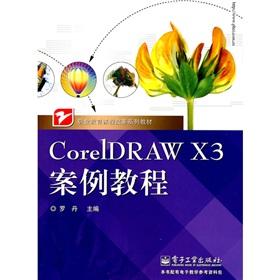Thank you for visiting My bookstore! We are an online bookstore, and Is the
China's largest online book sales. Generally our books are from China, with
reasonable price and decent printing quality. We are always trying our best to
satisfy customer's needs!
Visit Seller's Storefront
Seller's business information
NAN JING SHI JIANG NING QU NING YUAN DIAN ZI SHANG WU ZHONG XIN
Room 264, Oujiang Shopping Center, No. 1 Dongxin South Road, Dongshan Street, Jiangning District, NanJing, Nanjing, JS, 211100, China
Sale & Shipping Terms
Terms of Sale
We guarantee the condition of every book as it's described on the Abebooks web sites. If you're dissatisfied with your purchase (Incorrect Book/Not as Described/Damaged) or if the order hasn't arrived, you're eligible for a refund within 30 days of the estimated delivery date. If you've changed your mind about a book that you've ordered, please use the Ask bookseller a question link to contact us and we'll respond within 2 business days. Please Note:We don't sell any international Edition to you...
More Information
Right of cancellation
Shipping Terms
Most orders are shipped within 24 hours. We will delivery these items to you by AIRMAIL, EUB, EMS, TNT etc.
Shipping rates from China to United Kingdom
Shipping rates from China to United Kingdom
| Order quantity |
15 to 30 business days |
8 to 18 business days |
| First item |
£ 11.11 |
£ 20.73 |
Delivery times are set by sellers and vary by carrier and location. Orders passing through Customs may face delays and buyers are responsible for any associated duties or fees. Sellers may contact you regarding additional charges to cover any increased costs to ship your items.