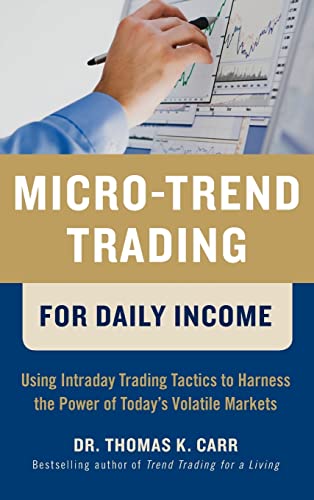<h2>CHAPTER 1</h2><p><b>Your Micro-Trend Trading Workstation</b></p><br><p>Those of you who have read my <i>Trend Trading for a Living</i> can easily skipthis section without missing much. This chapter largely mirrors what was said in<b>Chapter 1</b> of <i>Trend Trading for a Living</i>. However, there areseveral important updates here to accommodate the added computer power needed tomicro-trend trade well. In addition, since my last writing, several new andextremely cost-effective services have been launched that will greatly reduceyour overhead costs for scanning and charting your watch lists. These newservices are listed in this chapter.</p><br><p><b>HARDWARE REQUIREMENTS</b></p><p>For all trading purposes, I recommend using a recent-model desktop PC orMacintosh computer. Any computer older than two years is likely due for anupgrade. Between the two primary formats, the Windows-based option is the betterchoice for micro-trend traders because most of the higher-end software that isuseful for short-term trading is available only in that format. Yes, Apple fanswill argue that with PC emulators and various kinds of integration applicationsyou can run Windows-formatted programs on a Mac. If they are honest, though,they also will tell you that these emulators are "buggy" and slow. And when itcomes to trading micro-trends, faster is better!</p><p>In general, when considering a new PC, the faster the processor speed, thebetter. As a general rule, a minimum of 2 GHz is suggested. As of this writing,the AMD Athlon X2 250 is the fastest midrange CPU available, whereas Intel'sXeon X5680 is the fastest high-end CPU. RAM should not be skimped on either. Infact, RAM is more important than CPU speed. With a large amount of accessmemory, you will be able to run concurrently the several high-demand softwareprograms necessary to trade properly without running the risk of "freezing" yourmachine owing to overload. With competitive pricing dominating the market atpresent, there is no reason why you should be trading with anything less than 4GB of RAM on your machine. This is sufficient to run most trading platformssimultaneously, but most premium PCs sold today come with 8 GB, which wouldnearly guarantee a flawless trading experience. Undoubtedly these numbers willrise as time goes on, but then so will the demand made on RAM by increasinglysophisticated software.</p><p>A quick word on hard drives: Most computers on the market today, and even thosesold over the past few years, have plenty of storage space for your tradingneeds. Today's hard drives are now measured in terabytes, the equivalent of1,000 GB. A 1-TB hard drive offers more than enough clearance for all yourtrading needs. For comparison's sake, the total space needed for all my tradingsoftware, charting package, and broker platform comes to only about 3 GB,whereas the hard drive on my PC has over 400 GB of space. It is recommended,however, that you not use your trading PC to store pictures, videos, and musicbecause these can cause most PCs to run slower. You also will want to installreliable spy ware-blocking software and run the scans each week.</p><p>The monitor is the next most important piece of hardware in your tradingarsenal. Here, size does matter. As a rule, the larger the monitor, the better.For this reason, laptops are not the best choice for micro-trend trading. Theyare fine for traveling purposes, and since I travel a lot, I trade on my 17-inchHP laptop frequently. But try opening your trading account stations, your real-timecharts, a quote streamer, your watch lists, and a couple of Web browsersall at once, and you will soon realize how helpful it is to have as much desktopspace as possible. I personally trade on a single 27-inch monitor, and it suitsme well. Trading on your iPhone? Forget it!</p><p>Many professional traders use more than one monitor from which to trade, butmultiple monitors are not needed with the systems I teach in this book. Keep inmind that if you go with a multiscreen monitor, you will need to install a videocard capable of handling more than one monitor. There are multiscreen monitorson the market that are designed especially for traders. These give you up to 80diagonal inches of desktop space—a genuine luxury! They are expensive,however, running over $5,000 for the better models, not including the upgradeneeded to your video card. For the kind of trading outlined in this book, amultiscreen monitor is not needed, provided that your viewing space is 20 inchesor larger. Desktop resolution should be set at the highest level. For areference, I have my monitor set at 1,920 × 1,200 pixels with 32-bit color.</p><br><p><b>CHARTING PACKAGES</b></p><p&>To trade micro-trends profitably, you will need a high-end, premium chartingpackage. Normally, the chartting package service provider will require you todownload software or install from a CD directly to your commmmputer's hard drive.You then will need to download or install this software on all your tradingcomputers and laptops. There are, however, a few services now that offer top-endcharting directly from Web-based browsers. There are also brokers, such asE*Trade and Ameritrade, that offer free real-time charting packages to theiractive traders.</p><p>The package you select should at least have the following items:</p><p>• All standard technical indicators that can be displayed simultaneously (somelower-end packages restrict you to viewing only one indicator at a time)</p><p>• Brightly colored, easy-to-read charts with user-friendly design controls</p><p>• Real-time price and indicator updates</p><p>• Real-time time and sales data</p><p>• Large watch-list capacity and "hot list" features</p><br><p>There are charting packages that offer real-time data but which require you torefresh the screen for updates manually. You do not want that. There are otherpackages that allow for automatic updates but only every few seconds or so. Youdo not want that either. What you want is seamless tick-by-tick updating.</p><p>Your charting package also will need to have the ability to save watch lists ofat least 100 stocks each. If you value integration and efficiency of use, thepackage should have an interface linkage to your online broker. With aninterface in place, you simply double click on the chart you are watching toplace a trade. All trade management also can be updated directly from the chart.And one last thing: You do not want to spend a fortune each month for theseservices.</p><p>Fortunately, traders today have a variety of packages that meet all theserequirements and more. At the higher end of the cost range, one can findservices such as eSignal and RealTick, both of which I have used and canrecommend. They do require one to pass through a fairly steep learning curve ifyou haven't used anything similar before. But online tutorials and on-sitemeetings for the product are available for all levels of experience. A fullpackage of the sort you will need to micro-trend trade will run around $200 permonth, but for those who like their "bells and whistles," the price is worth it.One word of warning: eSignal boasts an intraday backtesting feature that, intheory, would be ideal for micro-trend trading purposes. I gave it a try,however, and without script-writing skills, it was of no use to me. There arevery few canned scripts to work with, and I lacked the patience needed to learnhow to write my own.</p><p>At the lower end of the spectrum, I can recommend IQ Chart. IQ Chart is a stand-alonesoftware download that provides legible real-time charts, watch lists witha slide show feature, "hot lists," and a variety of indicator and drawing tools.It also comes with a nifty scanning system, although for the purposes of micro-trendtrading it is not detailed enough. The charts tend to refresh two to threeseconds behind the actual market, however, especially when you have more thanone chart open. At less than $40 per month, though, one can live with that minorinconvenience. Unless one is scalping (i.e., rapid trading for fractionalgains), one need not worry about a three-second delay.</p><p>Another service I use constantly and can recommend highly is StockCharts.com.All the charts in this book were created with StockCharts.com's easy-to-useinterface. In my opinion, StockCharts has the best-looking charts in thebusiness. With a real-time upgrade (about $35 per month), you will get watchlists, two scanning engines, real-time intraday scanning capacity, a number ofcanned scans, a nice sector strength tool called MarketCarpet, candle-glancecharts (handy thumbnail watch lists), the ability to create and browse publicchart lists, and a variety of sources for up-to-date market commentary. Onedrawback to StockCharts is that their charts, although serviced with real-timedata, do not update automatically on a tick-by-tick basis. You can set charts toupdate every 15 seconds, but after a few minutes of that, even the most robustcache gets clogged, and the charts freeze up. However, a quick click on the"Update" button retrieves a fresh, real-time look. This is not an adequatecharting package for micro-trend traders, but it is an ideal supplement to thehigher-end packages. And if overhead costs are a real concern, the "overnight"micro-trend systems detailed in this book can be done with StockCharts alone.</p><p>I use StockCharts.com primarily for my trend trading needs, that is, for myday-to-day screening, scanning, and watch-list needs, and I use the free E*Tradecharts for all my micro-trend position-monitoring needs. I'm a sucker for abargain, and as long as I place at least 10 trades per month, my E*Trade chartsare free!</p><p>One of the features that I like at StockCharts.com is that all screen resultscan be put into a watch list with the click of a mouse. These lists can beviewed in a variety of forms, including lists of full-sized charts, 10 per page.StockCharts.com has two screening interfaces—one for newbies that does notrequire any coding and one for more advanced users. The latter tool gives you aprepackaged code for each indicator and parameter and then allows you to tweakit to fit your needs. All screen codes listed in this book are from StockChart'sadvanced user interface. I am not a computer guy, so if I can figure out how towrite screens, anyone can!</p><p>Since <i>Trend Trading for a Living</i> was published (January 2008), two verycost-effective services have been created that serve the needs of micro-trendtraders well. The first of these is StockFetcher (<b>www.stockfetcher.com</b>),a screening and backtesting tool. The best feature of this new site is that thescreens you create and save into the online database will update automaticallythroughout the trading day. It is difficult to find a low-priced screening toolthat works on anything other than end-of-day data. This kind of intradayscreening capacity is ideal for several of my micro-trend trading systems. Theworst feature is its backtesting tool, which I could never get to work properly.I'm sure it is an easy fix, but I'll leave it up to other users to help me withthat.</p><p>Building screens in StockFetcher is a bit tricky. There is a very lengthy user'smanual that contains sample scripts for most of the parameters you will need.But the software is designed to be intuitive, and in many cases there is morethan one way to script the same parameter. Sometimes slight changes in wordingor using symbols instead of words will change the results even though thesoftware accepts both versions as valid. Another problem with StockFetcher hasto do with its watch lists: If a screen produces any more than 20 hits, itbecomes a tiresome task transferring them from the screen output page to thewatch-list page. One can transfer only 20 symbols at a time. Moreover, whileStockFetcher does have a chart-view option, it is not available for the watchlists. Nevertheless, for the price ($15 per month for the premium version), thislack of robustness is acceptable. The screens will turn up solid candidates forseveral of my micro-trend systems, and the fact that you can update themthroughout the trading day makes this tool worth a look.</p><p>The newest software package on the block is, in my opinion, the best.NinjaTrader is truly a "one-stop shop" among trading packages: Its servicesinclude real-time charts, real-time screening, systems building, systemsanalysis and backtesting, trade simulation, position-management analysis, and ahost of other features. NinjaTrader began as the personal trading platform ofRaymond Deux, a private futures trader. In 2004 it was offered to professionaltraders, and in 2007 a retail version of the software was launched. As thenumber of retail users grows, so too does the number of brokers who support theNinja platform. Here is the best part about Ninja: If you are using one of thecompany's partnered brokers, it is free. If you don't use one of the company'sbrokers, it's still pretty cheap. You can order data service from severalvendors starting at about $55 per month (more for futures data).</p><p>I downloaded NinjaTrader and played around with it for several weeks. For a non-scriptwriter like myself, I find the backtesting and systems analysis featuresa bit daunting but certainly learnable with effort. The condition-builderinterface (<b>Figure 1.1</b>) is straightforward once you learn the lingo. Eventhen, Ninja has contracted with a number of coders who for a reasonable fee areable to take your trading parameters and code them for backtesting and scanningpurposes.</p><p>Once you input your strategy's parameters, the software calculates statisticalinformation on their robustness. A typical readout, which can be viewed invarious formats, looks like that shown in <b>Figure 1.2.</p><br><p>ISPs AND OLBs</b></p><p>When it comes to Internet service providers (ISPs) these days, you have a lot ofchoices. There is dial-up (yes, it still exists!), high-speed dial-up, high-speeddata networks (HSDN), digital subscriber line (DSL), satellite broadband,T-1, and cable. I've always used a cable ISP and would not want to trade onanything slower. It is essential for micro-trend traders to have speed of accessto facilitate a constant flow of data. I have a few subscribers to my "Befriendthe Trend" newsletters who still trade with dial-up and do fine. To enter swing-tradeorders and monitor your open positions, dial-up is normally sufficient.When it comes to doing your own research, running your market scans, andchecking your watch lists throughout the day, however, you will save yourselfcountless hours of surf time by switching to a broadband provider of some kind.</p><p>I want to say a quick word about your online broker (OLB): You need one, a goodone, an inexpensive one, and one whose system for inputting trades—yourtrading platform—is user-friendly. In the past, I've used most of thepopular online brokerages: Datek, E*Trade, Suretrade, Scottrade, Investrade,Fidelity, Think or Swim, and Brown. Some of these are no longer in operation,but when they were, they all offered discount pricing and easy-to-use tradingplatforms. Currently, I have all my accounts with E*Trade because its onlinebanking service nicely integrates with my brick-and-mortar bank's checkingaccounts. E*Trade is also a suitable platform for micro-trend trading if youhave a larger account (>$50,000) because it offers a flat per-trade fee of$9.99, regardless of share size. In my experience, however, Interactive Brokers(IB) has the best platform for micro-trend stock trading, and its very low per-sharepricing structure makes it ideal for undercapitalized traders. I havefound IB to be reliable and inexpensive ($1 or less per 100 shares traded), andits account management system is well organized. Some people, however, find IB'sTraderWorkstation, which is where you input your trades, a bit cumbersome, andmost will find the company's customer-service efforts subpar. A recommendedalternative is MB Trading (MBT). MBT offers the same pricing structure as IB butalso offers a $9.95 flat fee per trade option for unlimited shares (anattractive option for larger accounts or those trading penny stocks). I find thecompany's MBT Navigator, where trades are inputted, to be slightly more userfriendly than IB's TraderWorkstation. And the people who answer the phone tendto be friendlier, if that matters to you.</p><h2>CHAPTER 2</h2><p><b>The Best Markets for Micro-Trend Trading</b></p><br><p>Successful micro-trend trading is, in part, a function of volatility. The morevolatile the market, the better the trading conditions tend to be for micro-trendtrading. This isn't true of all our micro-trend systems, but it is true ofthe majority of them. In general, I can say that the more volatile themarket—that is, the wider the intraday swings between highs andlows—the better candidate that market is for micro-trend trading. Forreasons I outlined earlier, the U.S. markets are likely to remain volatile forsome time to come. Hence it is essential that those who want to earn income fromtrading learn to micro-trend trade.</p><br><p><b>WHEN YOU SEE THE VIX ASCEND</b></p><p>One measure of volatility, as mentioned earlier, is the Volatility Index (VIX)indicator. The VIX measures anticipated near-term market volatility by gauginghow much premium traders are willing to pay for "insurance" on their open longpositions. In general, when the VIX is high (>20), the markets are choppy and/orin a downtrend. And when the VIX is low (<20), the markets are quiet and/or inan uptrend. The old adage "When the VIX is high, it's time to buy" is takenright out of the long-term investor's bible. And there is certainly truth inthis proverb based on historical precedent. But a high VIX is also an excellenttime to dust off the micro-trend systems and put on some short-term positions.</p><p>The following chart (<b>Figure 2.1</b>) shows the VIX (dotted line) behind aline chart of the Standard & Poor's 500 Index (S&P 500; solid line). One can seeclearly how spikes in the VIX correspond with market selloffs and vice versa.</p><p><i>(Continues...)</i>